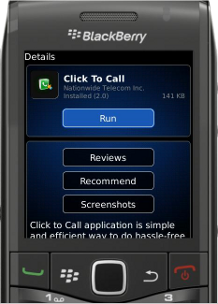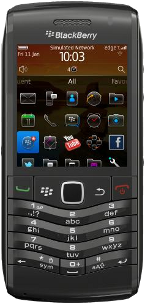
![]() Make sure you have BlackBerry app world installed on your BlackBerry smartphone.
Make sure you have BlackBerry app world installed on your BlackBerry smartphone.
![]() Make sure you have data connection through wifi or mobile network.
Make sure you have data connection through wifi or mobile network.
![]() Now open BlackBerry App World and select “search” from BB menu from your phone.
Now open BlackBerry App World and select “search” from BB menu from your phone.
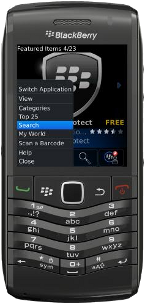
![]() Click search and search for “click to call”.
Click search and search for “click to call”.

![]() Highlight the application.
Highlight the application.
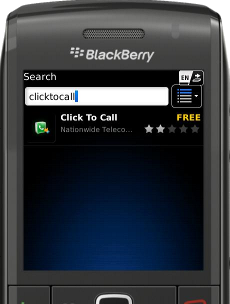
![]() Press the Menu key and select View.
Press the Menu key and select View.
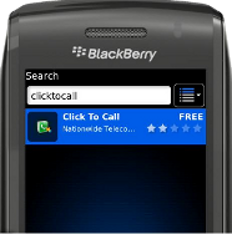
![]() The application details will now be presented which contains information about the product, screenshots and reviews of the application from other BlackBerry smartphone users.
The application details will now be presented which contains information about the product, screenshots and reviews of the application from other BlackBerry smartphone users.
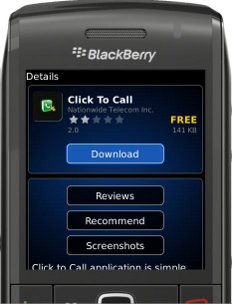
![]() Click Download to install the application.
Click Download to install the application.
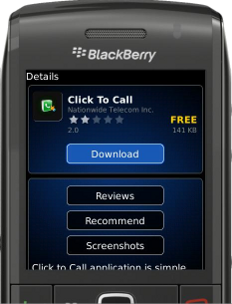
![]() Download will ask you to login with your BlackBerry ID.
Download will ask you to login with your BlackBerry ID.![]() These details will be authenticated before download starts.
These details will be authenticated before download starts.

![]() Account details once authenticated, “click to call” application download will start on your phone.
Account details once authenticated, “click to call” application download will start on your phone.

![]() After installation is done, you are able to see it in your installed application list.
After installation is done, you are able to see it in your installed application list.

![]() You can “run” the application to start making calls.
You can “run” the application to start making calls.